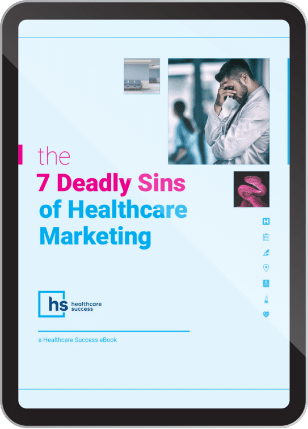Insanely Easy Ways To Use Twitter for Greater Digital Presence
 While Facebook and Instagram are among our favorite social media channels to generate patients, Twitter can play a supporting role in your healthcare marketing. There are a lot of ways to leverage Twitter, but let’s focus on five easy things you can do today that have the potential to impact your business tomorrow.
While Facebook and Instagram are among our favorite social media channels to generate patients, Twitter can play a supporting role in your healthcare marketing. There are a lot of ways to leverage Twitter, but let’s focus on five easy things you can do today that have the potential to impact your business tomorrow.
Twitter: Communicate, Tweet and Retweet…
Some of this may be elementary, but it’s good to check yourself on the basics. To begin, if you don’t have a Twitter account it’s time to sign up. The process is quick and painless. You’ll want to upload a profile picture because faces are more personable and they are generally favored over logos. This helps humanize your brand and encourages participation and communication.
After your profile is in good shape, it’s time to find people. When you follow someone they get a notification that they have a new follower. You can start by following your clients, competitors and industry experts. With those things in place, it’s time to tweet. Before crafting any original tweets of your own, check out what other people (preferably those you’ve followed) are tweeting. Not only can you see how other people tweet and retweet, you can learn their interests and which keywords and hashtags they favor.
You can also increase your credibility by providing helpful responses to industry-related questions. What do you find that’s interesting? Tweet a reply or ask a question. Agree with something you read? Retweet it and add your own thoughts. These are great conversation starters. Once you get the hang of replies and retweets it’s time to start tweeting original content.
If you have an existing blog, this is a great place to start. You can tweet a blog title with a link to the post, and add a relevant hashtag or two to help you appear in keyword search results.
Search keywords and hashtags…
Before you search Twitter for keywords, create a list with your top ten words or phrases that relate to your business. You may already have some in mind from monitoring like-minded people. Keywords can include your business name, specialty, products, services, even competitor products and services.
For example, let’s say you provide landscaping services. You may want to search for people using words like landscaper, lawn care, tree service, drought management or garden design in their tweets. This will reveal a real-time stream of people tweeting using your keywords. And a quick glance can help you identify people in need of a quality landscaping.
When searching specific keywords and hashtags it is important to also use the advanced Twitter search tool. This tool can do a lot of things, but for lead generation, you’ll want to enable its geo-targeting feature. By turning on your location your search results will only show people tweeting about your keywords in or around your city. If your product or service can be purchased online, you do not need to worry about this advanced search option
Tweet your landing pages…
Landing pages draw in your audience from an email, pay per click ad, blog or social media outlet. Their primary purpose is conversion, so every good landing page should have a lead form among other essential elements like persuasive copy, an engaging headline, compelling imagery, and a trustworthy testimonial.
Lead forms help people to communicate with businesses while providing businesses with useful contact information. Twitter is a way to tease educational information or details about an upcoming event or promotion. Each tweet has a 140-character limit, so writing persuasively and succinctly is key. That allows enough characters to include a shortened link to your landing page.
Services like Goo.gl, Bit.ly, and Ow.ly convert long links into shorter URLs, providing more space for promotional content. These tools also provide tracking services so you can see how effective your tweets are by the number of people clicking through to your landing pages.
As a side note, you can reuse landing page links for multiple tweets; just be sure each tweet message is unique.
Keep hashtags to a minimum…
If you’re asking, “What is a hashtag?” (They index Twitter keywords.) You’ll be happy to know you should use them carefully on Twitter. For the novice, using hashtags and other @username mentions can be confusing and distracting. They may skip your tweet and move on to something that’s easier to understand. A good rule of thumb is to keep tweets plain and simple with a clear call to action.
Participate in or host a Twitter chat…
Once you’ve established a presence on Twitter and become comfortable with it, you may want to participate in or lead a Twitter chat. Twitter chats are organized discussions that occur at a set day and time each week. They use a specific keyword so people can easily follow and contribute to the conversation.
Participation is easy and informal. All you need to do is search for the chat hashtag at the designated time then read, reply, retweet and post original tweets. Be sure to append the hashtag to the end of your tweets so they get included in the chat archive. Many companies conduct Twitter chats in a question and answer format. This is a terrific opportunity for their customers and followers to ask questions and get a real-time response.
Hosting a Twitter chat is a great way to engage with your potential and current customer base and fortify relationships. The most important step in hosting a Twitter chat is finding a topic that resonates with your audience. If you promote a chat topic that many people are passionate about, your chat will grow in popularity and a higher online profile.
Don’t stop the conversation. At the end of a Twitter chat, stay in touch with your audience or take a few minutes to respond to questions or comments you didn’t get to during the live chat. There may be questions that take a bit more than 140 characters to answer, so allow time to provide an authentic response that answers the question. Let the person know your plans for answering them in more depth whether through a direct email or blog post.
Bonus tip…
Connect your blog to your Twitter account for an easy way to promote your benefits, products, services and unique selling proposition. When your blog and Twitter accounts are connected, each blog can be automatically tweeted to your followers. Set it and forget it.
If you’re looking for another way to increase your online visibility, consider Twitter. Twitter can quickly and easily become part of your marketing arsenal. With these easy tips, you will reach a larger audience and engage with them in no time.