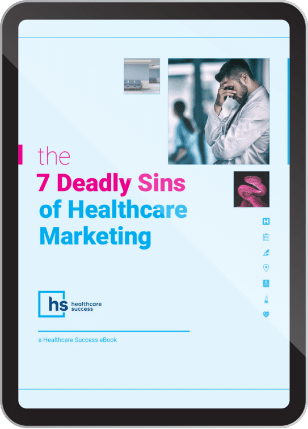Twitter Changed Your Profile Page: Now Personalize and Differentiate
 Most healthcare marketing professionals use Twitter, either personally, professionally…or both. It’s merely six years old, but the popular micro blogging platform has become a standard communications tool for hospitals, medical practices and health systems.
Most healthcare marketing professionals use Twitter, either personally, professionally…or both. It’s merely six years old, but the popular micro blogging platform has become a standard communications tool for hospitals, medical practices and health systems.
But even experienced Twitter-ites may have been busy with the holiday season and not be aware of improvements to the social media site. For example: Look up from the stream of 140-character mini-messages and check the images on your Twitter Profile.
A couple weeks ago—when holiday prep was going strong—Twitter rolled out the tools to create, individualize and significantly improve the look of your profile page. The good news is that you can use a combination of Profile Photo, Header Photo and Background Image to differentiate more dramatically. It’s much like the visual block that tops a Facebook page.
Assembled in the right way, these visual elements at the top of the profile page and behind the user’s picture make your spot on the Twitter-sphere more interesting, attention getting and unique.
There’s no cost, of course, but the benefits of upgrading the impact of your Twitter visuals include presenting a unique, inviting and professional and look, reinforcing your name recognition and brand awareness, and incorporating a visual dash of personalization.
Surprise…new profiles for everyone!
Twitter’s system-wide switch pushed the new profile version to all users. But—to the surprise and annoyance of some people—it was no longer an option. Anyone who has not yet uploaded a header photo is showing a default grey image. (Take a moment to check what others are seeing on your page.)
There’s virtually no marketing value in having a generic design. Fortunately, very little time and effort is required to fix things. It’s simple to learn and easy to do. The Twitter people explain everything you need to know in this fun, 90-second video: Profile Photos and Twitter Design.
Here are some additional things to consider…
- Select your images carefully…first impressions are important;
- Be consistent with your brand and other visual elements;
- Check your work on the small screen. Images that look fine on the desktop may not look the same on a smartphone display;
- Twitter uses white type for your name and other info, so consider a darker background;
- It’s OK to be friendly and casual, but maintain a professional look;
- Changes are easy, so test your options and variations.
Visuals have impact, and the design and photo selection of your Twitter Profile can help communicate more effectively. Twitter’s how-to instruction page is available here. And for additional tips in using Twitter, our related post may be helpful: Find Tweet Success With Precision Hospital Marketing Messages.
Kathy Roy Gaughran