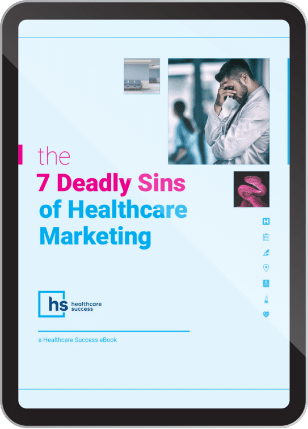5 Medical Website Must-Haves to Win More Patients
 The right mix of medical search engine optimization and digital advertising can bring more prospective patients to your site. But if your medical website is missing these key elements, your efforts may be wasted. Win more patients with our top 5 medical website design must-haves.
The right mix of medical search engine optimization and digital advertising can bring more prospective patients to your site. But if your medical website is missing these key elements, your efforts may be wasted. Win more patients with our top 5 medical website design must-haves.
Photos of People Feeling Their Best
We find that a website is only as good as its photos. Photography can make or break a healthcare website; patients either relate to the content or cringe and click away. We always recommend photographs of people feeling their best.
Here’s what you want to avoid (and we’ve seen ALL of these errors and more on medical websites):
- Blood
- Internal organs
- Close-ups of injured body parts
- Miserable sick people
- People in obvious pain
- Wounds or infections
And here are some examples of what you should have on your site (depending on your services, of course):
- Individuals on a hike or a bike ride
- Parents enjoying activities with their children
- Happy families enjoying the local scenery
- New moms and happy babies
- Active seniors
- People smiling while talking to their doctors
Why would you risk alienating a portion of the population with upsetting, gory photos? Patients want to see what you can do for them, and you can illustrate that with photography. There’s a lot of great stock photography out there, and much of it is free. (Try Unsplash or Pexels.)
A Form to Fill Out
The widespread use of email and texting means that patients are more reluctant to pick up a phone and call you. They may feel anxious about making the call, or they’re simply too busy. Either way, giving patients the chance to request an appointment online with a simple form is the right call.
This gives your team the chance to reach out proactively when a front desk employee is available and attentive. We’ve found that the best chance for conversions comes from calling prospective patients back within about 5 minutes (but better late than never).
Of course, a website form must be HIPAA-compliant if it contains patient data. If you work with a web developer or a marketing team, make sure they use a service like IntakeQ for HIPAA compliance. (Better yet, only work with a healthcare marketing agency that knows the ins and outs of protecting patient information.)
Easy-to-Find Location Information
This might seem like a given, but you’d be surprised at how many websites we’ve seen without any clear information about location! And this includes larger health systems and hospital websites.
Within a few seconds of looking at your site, a patient should be able to tell what city you’re in, and they should find your address on every page. We recommend keeping the address in the footer, and providing an interactive map on the “Contact Us” page (and several others).
Mobile Responsiveness
Because more people now search the web on mobile devices than on computers, Google prioritizes mobile responsive sites in their algorithms. That means mobile responsive websites rank higher in the search engines—because they’re so much better for the average searcher.
Many companies incorrectly assume their sites are mobile responsive when they are, in fact, mobile friendly. A “mobile-friendly” site is designed with mobile devices in mind. However, this site version may not contain all of the content and capabilities of the desktop version.
You can tell whether a site is mobile-responsive (not just mobile friendly) by adjusting the size of the browser window of your computer. Content should adjust to the size of the window as it gets smaller, rearranging the content and changing the spacing as needed. Not only will you attract more searchers; you can win more patients with an easy-to-use responsive site.
Mobile Optimization
Just because a website is mobile responsive, doesn’t mean it’s designed with mobile users in mind. Keep in mind that a mobile user is likely looking for fast information, but a wordy, confusing website can get in the way.
So we’re introducing yet another mobile term, “mobile optimization.” To optimize for mobile, you’ll want to make sure your website experience reflects standard mobile user behavior. That means you’ll need:
- A long-scrolling home page with quick bursts of information about your business.
- Paragraphs that are no more than a few sentences long.
- Plenty of headers (H1s, H2s, & H3s) throughout your copy.
- Click-to-call links. (Believe it or not, having to copy+paste your phone number is a deal-breaker to many.)
- An uncluttered “hamburger” menu.
Keep mobile users in mind throughout the design of your website. A well-optimized, mobile-responsive site is great for desktop users too!
Win more patients with a website that convinces people to call. And work with our healthcare marketing agency for a true marketing partnership, or see how we transform doctor marketing by generating exposure and increasing qualified leads. Call Healthcare Success at 800-656-0907.