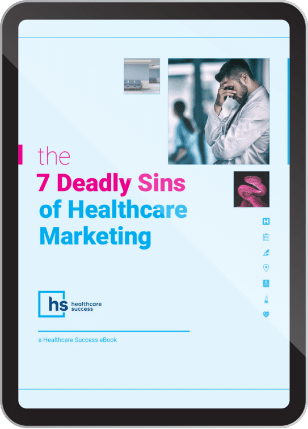How to Use Google’s New Consumer Survey to Sample Website Satisfaction
 Empowered patients, engagement and satisfaction are the new watchwords of Internet marketing for healthcare. But it can be challenging to know who’s pleased with your medical website, and just as importantly, who’s not so happy. Here’s a new and useful way to test the waters in real-time.
Empowered patients, engagement and satisfaction are the new watchwords of Internet marketing for healthcare. But it can be challenging to know who’s pleased with your medical website, and just as importantly, who’s not so happy. Here’s a new and useful way to test the waters in real-time.
Google Consumer Surveys has extended a helping hand with the recent release of a new site satisfaction tool. Although it may not be suitable for more sophisticated web owners, it’s a good starting point to create baseline samples from site visitors.
Snapshot feedback for website owners…
On one hand, it is relatively easy for medical practice site owners to install and use this little “satisfaction checker.” In it’s basic, four-question form, there’s no cost. In their introductory notes a couple weeks ago, the folks at Google Webmaster Central say, “All you have to do is paste a small snippet of code in the HTML for your website and this will load a discreet satisfaction survey in the lower right hand corner of your website.
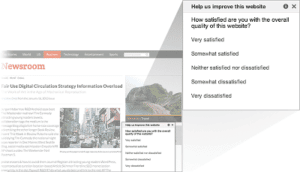
“Google automatically aggregates and analyzes responses, providing the data back to you through a simple online interface.” And for as elementary as it is, Google provides:
- Segmentation by gender, age, geography, urbanicity and income.
- Cross tabs for screening questions (if applicable).
- Interactive charts and data visualizations.
- Automatically generated insights by demographic segment.
- Downloadable charts and data sets.
That’s the free-and-easy part, but in the “off-the-shelf” form, you are limited to four default questions. After that, you can customize questions for one-cent per response or five dollars for 500 responses. Google adds that, “Surveys will run until they have received 500 responses and will start again after 30 days so you can track responses over time. This is currently limited to US English visitors on non-mobile devices.”
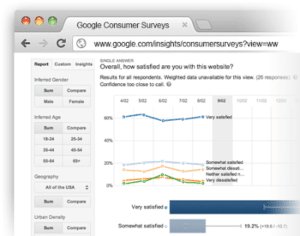
Visitors to your website have the option to respond while their feedback is current and top of mind. To get started, it’s a good idea to review the Google Blog overview, Introducing website satisfaction by Google Consumer Surveys, before you sign into your Google Consumer Surveys account.
And for related reading, see: 23: Number of Useful Internet Marketing Stats in This Healthcare Post.